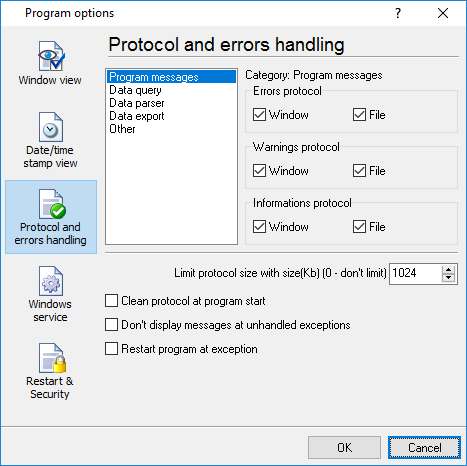Possible problems when the program is running as a serviceThe service does not write data to a database.On Windows Vista or higher, logging to the database works fine if the program runs as an application, but fails if the program runs as a service. Solution: The Windows security policy causes such behavior. The service runs with the administrator's full privileges, but an application may be launched with the administrator's limited rights. 1. Run the program with the administrator's full privileges by right-clicking the program's icon and selecting "Run as administrator." 2. Check the program's settings. Possibly, they are different in this mode. 3. Make sure that the program writes data to the database. 3.1 Database authentication may not allow a connection with such privileges. 3.2 The firewall may block the connection to the database. 4. Select the "Main menu → Options → Save settings to INI" option. Then restart the "AdvPBXDataLogger" service in the "Services" control panel. 5. If everything looks fine, but still no data are written to the database, do the following: 5.1. Enable logging of all messages to the program's log file (Figure 1). 5.2. Launch the service. 5.3. Check the log file in the folder "C:\Users\All Users\Advanced PBX Data Logger\pbxlogger.log". The log file may contain error messages that help to diagnose the problem.
5.4. If you use the "MS Access" database, and you placed a database file (*.mdb) on a network drive, you should move it to a local drive (for example, C:\Logs). That problem occurs because the service does not have access to your network. 5.5. Try to configure the "AdvPBXDataLogger" service to start with your account name in the "Services" control panel. The service does not write data to a log file.On Windows Vista or higher, logging to a file works fine if the program runs as an application, but fails if the program runs as a service. Solution: 1. The logger cannot write data to a system, a user's folder or network. That is the system security limitation. You need to select another folder. For example, C:\Logs. 2. You may try the workaround #5.5 above. Related articles: Possible problems when the program is running as a service
Advanced PBX Data Logger - Read more about:Call logging Call accounting SMDR to SQL SMDR Listener Cables and signals |
|