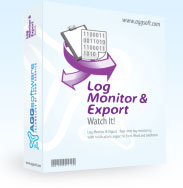Log Monitor & Export - Real-time log monitoring with export features
For Windows 2000 - Windows 11 (2022) (incl. Server, x86 and x64). Latest version: 6.0.9 build 1020. November 1, 2025.
Features:
Log Monitor. It is based on an engine of our favorite data logger software and therefore inherits all base features of this software.
Multiple log files at the same time. Capability to monitor multiple log file at the same time. Each log may have fully different monitoring and exporting settings.
Universal. Allows monitor local and remote log files.
Various log files. Supports different text or binary log files. The program contains performance parsers for text log files, delimited log files, Apache logs monitoring. You can define custom parsers for your log files format.
Extended log monitoring features. Real-time or schedules optimized log monitoring.
Date and time stamp. Supports date/time stamping for log files.
Log files archiving. Allows to archive and pack log files with built-in ZIP packer or any external command line archiver.
Logs monitoring. Can monitor log files and send notification via email, ICQ and several other methods if any user-defined event occurs.
Microsoft Excel. Log data export to ready-to-use Microsoft Excel, Microsoft Word (RTF) or Adobe PDF files.
Logging to database. It can parse log files and export to most popular databases (MSSQL, Oracle, Interbase, etc.).
Plug-ins. Plugin modules that extending program features.
Simple, menu-driven step-by-step set-up. Programming is not required to configure the software to collect data.
Various OS. Works on all Windows versions since 2000 SP4, including x86 and x64 platforms, servers and workstations.
Windows service mode. Unlike most other log monitoring applications, our Log Monitor can run as a service so that it starts as soon as the operating system starts and doesn't require a user to log in and run it. It will continue to run even as users logon and logoff the workstation.
It is extremely easy to use. The configuration process is fully menu-driven and has complete, context-sensitive, on-line help. You can easily customize all input to your exact specifications. Once you see how easy it is to use Log Monitor & Export, you will never again take data readings by hand.