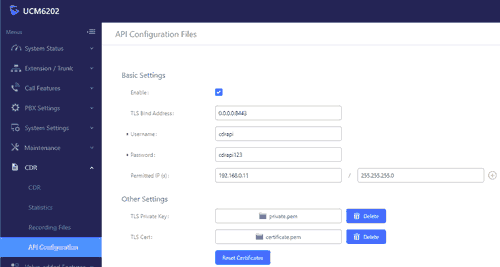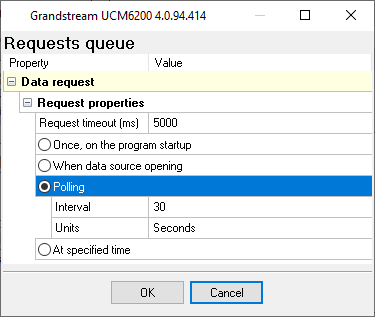Grandstream UCM6200. SMDR/CDR data format and connection settings
PBX Settings
You can easily change the setting using the web interface. Configuring PBX Data Logger1. Advanced PBX Data Logger must be configured to the HTTP(S) client mode and specify the target URL address of your PBX (see example below): "https://cdrapi:cdrapi123@192.168.0.10:8443/cdrapi". The port number should match the value from the CDR settings above. The URL may also include the port number, login and password. 
https://cdrapi:cdrapi123@192.168.0.10:8443/cdrapi https://cdrapi:cdrapi123@192.168.0.10:8443/cdrapi 2. The corresponding data query and parser plugin must be selected on the "Modules" page. 
Grandstream UCM6200 Grandstream UCM6200 3. Click on the "Setup" button near the data query plugin and configure the polling interval (30 seconds by default).
Data items
Interested in reports for PBX usage?The PBX Reports utility that we provide includes a variety of reporting options such as manual, scheduled, and email, alongside a built-in web server and more. Implement your call accounting system for Grandstream UCM6200. Check our PBX Reports utility. Want PBX call logs in a database?The standard functionality includes the logger capturing and exporting SMDR or CDR data in real-time to your database. Check our article about call logging to a database. Grandstream UCM6200 related connection settingsGrandstream UCM6200 (Real Time)Grandstream UCM6100 Grandstream UCM6500 (Real Time) Greenlite Quick jump to the connection settings for other PBXs or connection formats ↴ Note: Products and companies mentioned here are used only for definition and identification purposes and can be trademarks and/or registered trademarks of the respective companies. |
||||||||||||||||||||||||||||||||||||||||||||||||||||||||||||||||