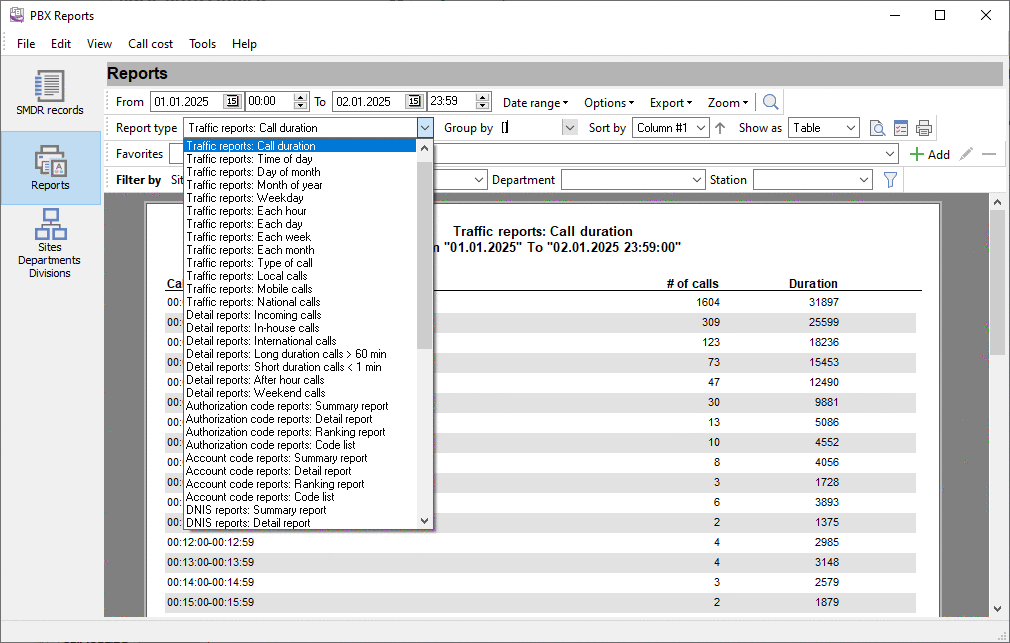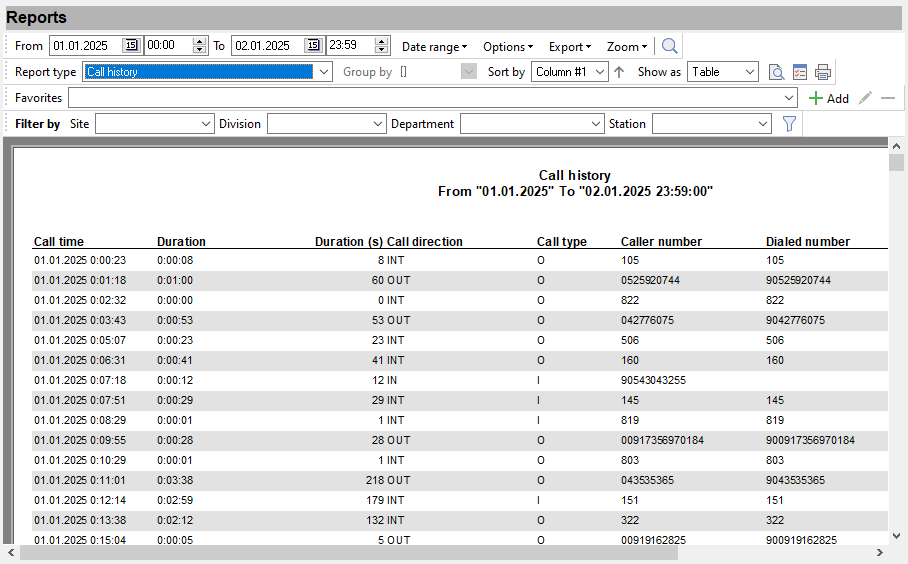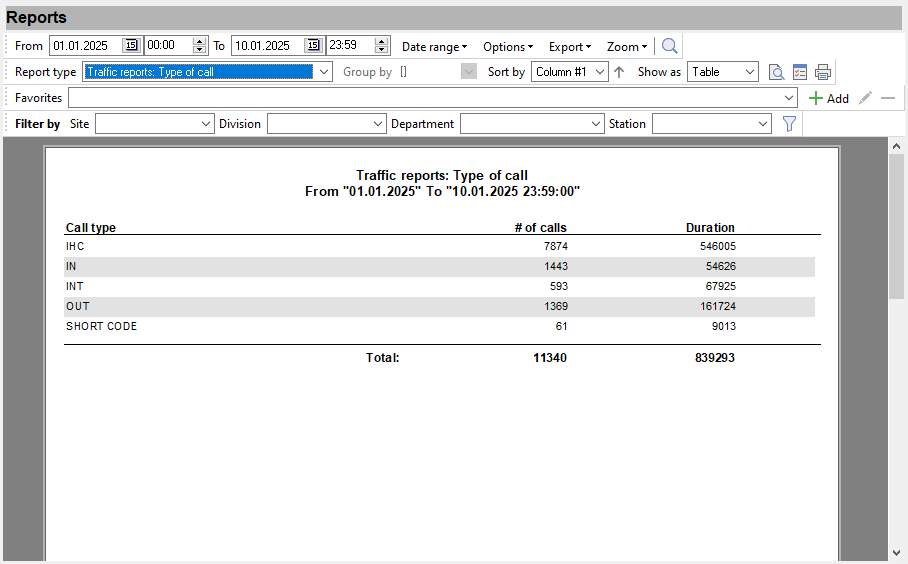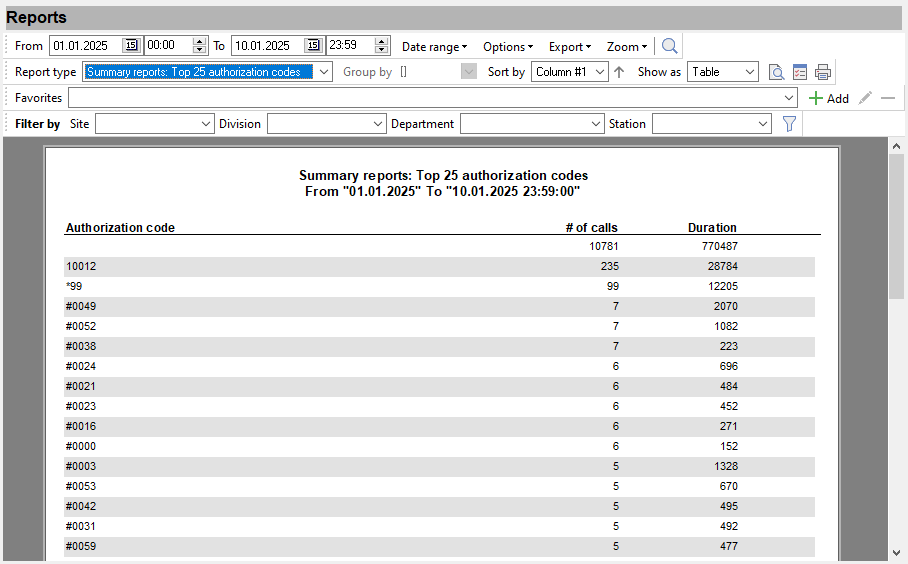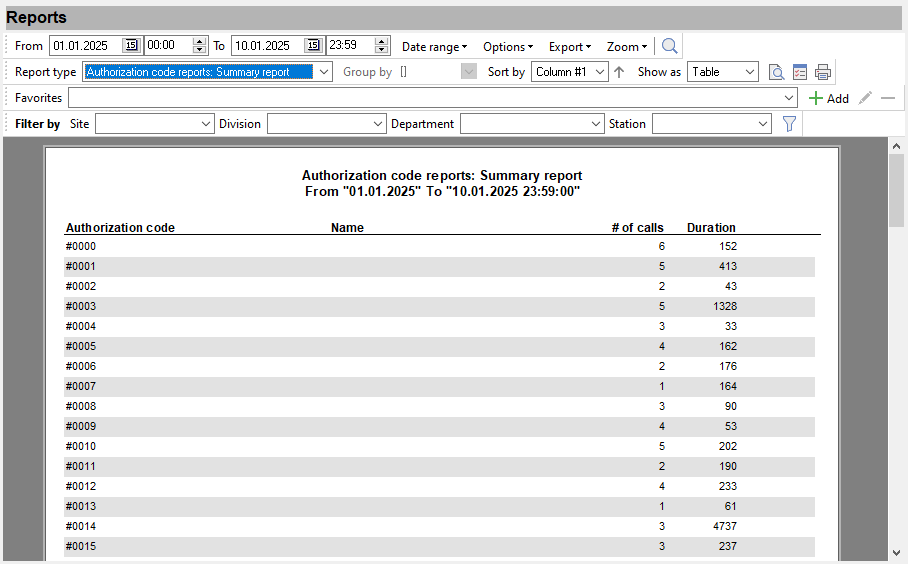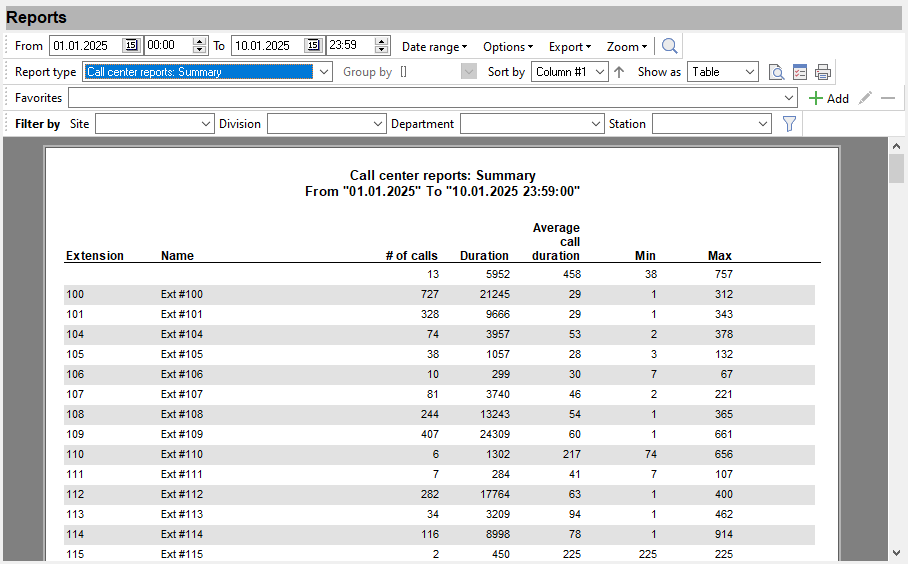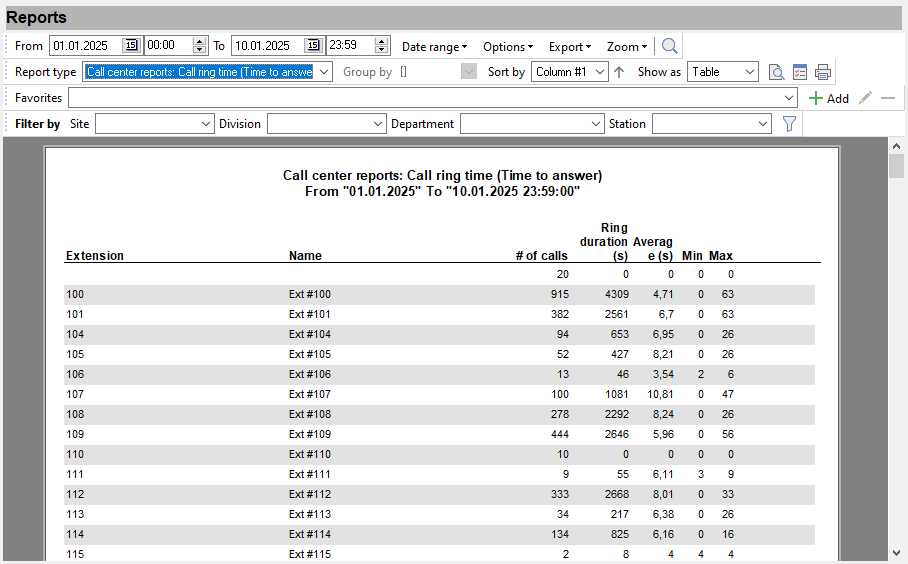Comprehensive PBX Call Reporting for Business PhonesWhat is a PBX Call Report?PBX Call Reports is an essential tool for businesses using a private branch exchange (PBX) phone system. It provides a comprehensive overview of phone calls made through extensions and trunks. These reports are crucial for call centers, sales funnels, and customer satisfaction monitoring. Hosted PBX and cloud-based solutions often include limited reporting software. Our PBX Reports utility offers many reports that can be generated manually or automatically by a schedule, eliminating the need to manually collect data. Advanced features like filters, custom data grouping, favorite reports allow companies to enhance the sales process, get more sophisticated analytics, for traditional landline or IP-based systems. Businesses can use PBX Reports to boost efficiency and productivity in their everyday tasks. Download a Free Trial Version. It allows you to try all features!
Key Metrics in Call ReportsCall reports in the PBX Reports utility offer valuable insights into your business phone system's performance. Key metrics include call volumes, extension usage, and trunk utilization (detailed or by day or month). Managers can access customizable dashboards for a quick overview of inbound, outbound, internal, international calls, and agent reports (answer time, call durations), call billing reports (overall or by extension).By leveraging these metrics, businesses can tailor their phone system to better serve callers and optimize operator performance. Automating report generation helps enterprises save time compared to manually collecting data, allowing them to focus on using these insights to improve their service. Types of Call Data in PBX ReportsPBX systems offer various types of call data reports to help businesses streamline operations and improve customer service. These reports can broadly be categorized into detailed and summary data. Detailed reports provide instant information on every call, allowing managers to get detailed information from every call (who/when/where) Summary reports offer a higher level overview of call activity, including call volume, duration, and communication type. These reports can be customized to track employee performance, audit call quality. The PBX Reports utility can provide insight into multi-PBX and multi-site operations, helping businesses manage multiple sites and offsite workforce in a single tool. These reports can include data on PSTN and IP telephone lines, voicemail box usage, and other things.
How to Schedule and Filter PBX Call Reports?Generating Reports for Specific TimeframesThis feature allows users to look at performance and other key metrics for a particular period, allowing more focused and relevant insights (the "Date range" drop-down menu). Our reporting utility offers the following options: Analyzing Inbound and Outbound Call Data in Our Call Analytics SoftwareThe program prepares and collects all SMDR data to one database. Businesses can analyze both inbound calls and outgoing voice conversations with our call analytics software. You can build standard reports based on the call direction, or add your report to favorites with special grouping, filtering, and other report properties. Using Filters or Grouping to Organize Call DataYou can apply your custom filter to existing standard reports to focus on specific data subsets:
Additionally, you can group some standard reports by the additional fields like site, division, department to get subtotals for the necessary unit. Setting Up a Reporting Schedule Setting Up a Reporting ScheduleOur scheduled reports allow you to get a snapshot of your data at the specified moment and prepare the necessary reports when you start your workday. This feature saves you valuable time and ensures that you have the most up-to-date information at your fingertips. To start with scheduled reports, simply add the necessary report with grouping and filters to your favorites and import on the "Reports → Schedule" page in the program settings. You can pick your preferred report format (PDF, Excel, Word), frequency, and method of delivery (email or save to a specific folder) from there. It allows you to try all reports!
More than 50 reports in our software!
Advanced PBX Data Logger related topics:hereCall logging Call accounting SMDR to SQL SMDR Listener Cables and signals |
|||||||||