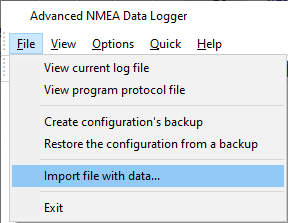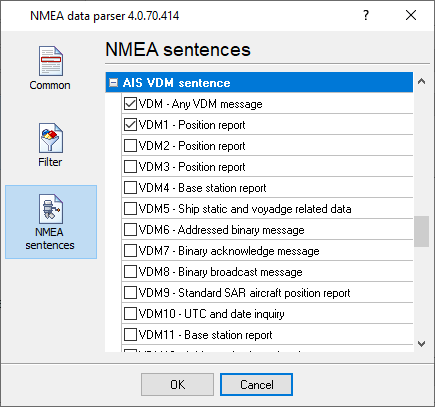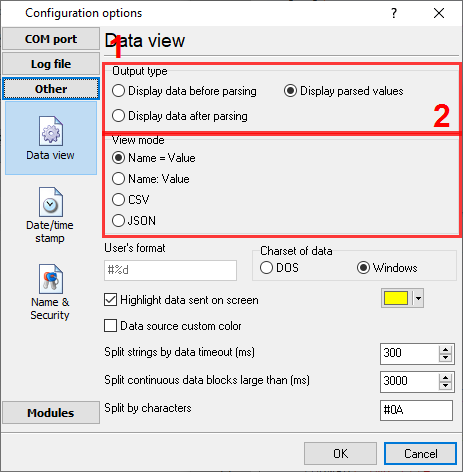Decoding AIS files (batch AIS files processing)Problem: I frequently need to decode AIVDO/VDM messages from VDRs in order to investigate marine accidents. Your online AIS decoder can do it for few rows, but I need a software to extract the necessary information from thousands of NMEA rows at once and get one text file containing all the extracted and decoded data. Preliminary requirements:
Solution: Configuring the NMEA data logger1. Install the File Import plugin. The new menu item should appear in the "File" main menu in the main window.
2. Create a new configuration to decode AIS data as described in another tutorial. You should select an unused COM or TCP port in the configuration. In this case, real-time incoming data will not mix with imported data. 3. You should select to decode VDO and VDM sentences in the parser settings.
4. Configure data view mode to display parsed data.
5. Configure logging to a file of screen content.
6. Go to the "File → Import files with data" menu and select the necessary files with AIS data. 7. Wait while the logger processes all records from the file. It may take a while. 8. Check the decoded log file at the folder from step #5. FAQCan I change the format of the log file to the CSV format?
I cannot find the MMSI number in decoded data. Where is it? Our logger decodes this value as the "SOURCE_ID" value Related articles: Decoding AIS files (batch AIS files processing)
Advanced NMEA Data Logger - Read more about:Serial port interface RS232 pinout and signals Cables and signals Data monitor cables |
|