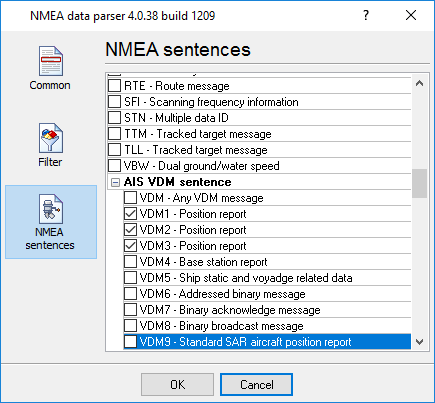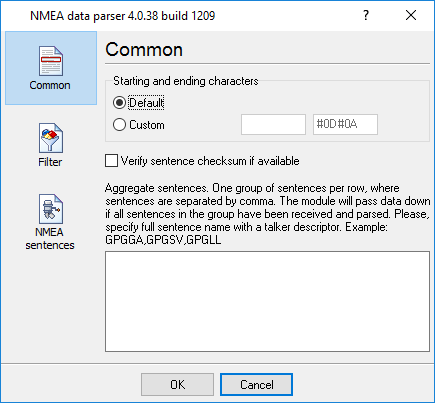Export AIS data to a databaseThe AIS data are exported slightly differently from the NMEA data. 1. Select the packet types that contain the AIS data (Figure 1).
2. Disable data aggregation (Figure 12).
3. The AIS data stream contains a lot of data, and the number and names of variables are not known beforehand. Therefore:
Related articles: Export AIS data to a database
Advanced NMEA Data Logger - Read more about:Serial port interface RS232 pinout and signals Cables and signals Data monitor cables |
|