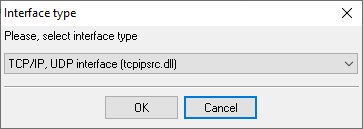NEC SV9300. SMDR/CDR data format and connection settings
NEC SV9300This PBX can output SMDR data using the TCP/IP interface. Our software acts as an SMDR terminal and communicates with the CPU blade in the main unit. Therefore, in the communication settings, set the IP address to connect to the address specified by system data (CM0B YYY=0XX/1XX>00), and the application port number shown in the above table. The PBX outputs data using the fixed TCP port #60010. The SMDR settings should be adjusted on your PBX. Please, pay attention to the SMDR message format. Additionally, it would help if you verified that the device number and parity type (CM08 > 827, CM08 > 828) in the PBX settings match the parser's corresponding. Configuring PBX Data Logger as a TCP clientOur software should work in the TCP client mode. It means that our software will initiate connection with the PBX and the PBX will work as a server. Add one or several PBX IP addresses here (the IP address of the (none)). The port number should match the port that you have defined within the PBX (60010 in the example below). 1. Add a new configuration with the TCP data source (if you didn't it before).
2. Configure the TCP settings as shown below. 
192.168.1.220 60010 192.168.1.220:60010 Selecting the correct parser for NEC SV9300
NEC SV9300 NEC SV9300 Data items
Interested in reports for PBX usage?Our PBX Reports utility provides various reporting options - manual, scheduled, and through email, built-in web server, and additional features. You can configure your call accounting for NEC SV9300. Check our PBX Reports utility. Want PBX call logs in a database?The logger, with its standard feature, ensures real-time capture and exportation of SMDR or CDR data to your database. Check our article about call logging to a database. NEC SV9300 related connection settingsNEC SV9100 (General Overseas Format)NEC SL1100 NEC Topaz NEC Univerge SV8100 (General Overseas Format) Quick jump to the connection settings for other PBXs or connection formats ↴ Note: Products and companies mentioned here are used only for definition and identification purposes and can be trademarks and/or registered trademarks of the respective companies. |
|||||||||||||||||||||||||||||||||||||||||||||||||||||||||||||||||||||||||||||||||||||