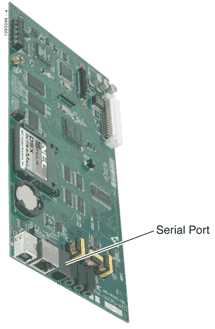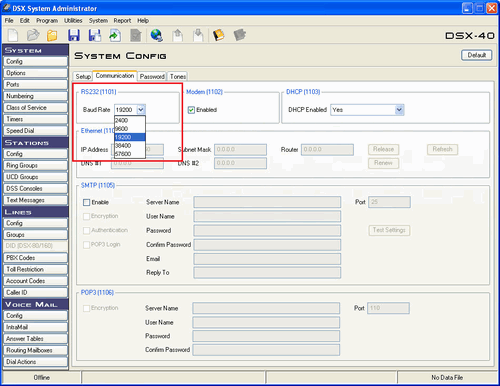NEC DSX 80. SMDR/CDR data format and connection settings
NEC DSX 40, 80, 160 cable pinoutTo connect to the DSX serial port you ma use:
Note: The PBX does not buffer SMDR records when the computer is offline or disconnected. Default communication parameters for DSX:
NEC DSX 40 connection
NEC DSX 80 and 160 connection
NEC DSX programming
NEC DSX programming via "DSX System Administrator"Configuring a COM portThe COM port number should match the number in your system. You can check the correct port number in Devices Manager → Ports. 1. Add a new configuration with the RS232 data source (if you didn't it before).
2. Select the COM port and configure the communication settings for your PBX corresponding to your PBX settings. 

Selecting the correct parser for NEC DSX 80
NEC DSX 80 NEC DSX 80 Data items
Interested in reports for PBX usage?Our PBX Reports utility provides various reporting options - manual, scheduled, and through email, built-in web server, and additional features. You can configure your call accounting for NEC DSX 80. Check our PBX Reports utility. Want PBX call logs in a database?The logger, with its standard feature, ensures real-time capture and exportation of SMDR or CDR data to your database. Check our article about call logging to a database. NEC DSX 80 related connection settingsNEC DSX 160NEC DS2000 NEC Electra Elite IPK II (no date) NEC Electra Elite IPK II Quick jump to the connection settings for other PBXs or connection formats ↴ Note: Products and companies mentioned here are used only for definition and identification purposes and can be trademarks and/or registered trademarks of the respective companies. |
|||||||||||||||||||||||||||||||||||||||||||||||||||||||||||||||||