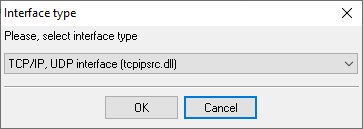Aastra MX-ONE. SMDR/CDR data format and connection settings
Call logging for MX-ONE TSE over IPThe PBX can send the SMDR directly to the Advanced PBX Data Logger. You need to configure call info output as: General formatcallinfo_output_set -output 5 -lim 1 -type tcp -subtype general -server 192.168.1.80 -port 2112 - format "FORMAT" -eol NL -record call -localtime ASB501 formatcallinfo_output_set -output 0 -lim all -type tcp -subtype asb501 -server "192.168.1.80" -port 2112 -format -eol CRNL -record call -localtime MDFP15 formatcallinfo_output_set -output 0 -lim all -type tcp -subtype mdfp15 -server "192.168.1.80" -port 2112 -format -eol CRNL -record call -localtime The following command starting the SMDR stream:
callinfo_status_set -state on -lim all -output OUT_NO where FORMAT - the necessary format name (see docs for the PBX); Configuring PBX Data Logger as a TCP clientOur software should work in the TCP client mode. It means that our software will initiate connection with the PBX and the PBX will work as a server. Add one or several PBX IP addresses here (the IP address of the (none)). The port number should match the port that you have defined within the PBX (2112 in the example below). 1. Add a new configuration with the TCP data source (if you didn't it before).
2. Configure the TCP settings as shown below. 
192.168.1.220 2112 192.168.1.220:2112 Selecting the correct parser for Aastra MX-ONE
Aastra MX-ONE Aastra MX-ONE Data items
Interested in reports for PBX usage?Our offering includes the PBX Reports utility with manual, scheduled, and email report capabilities, a built-in web server, and additional features. You can establish your call accounting application for Aastra MX-ONE. Check our PBX Reports utility. Want PBX call logs in a database?As a standard feature, the logger is designed to capture and export SMDR or CDR data in real-time to your database. Check our article about call logging to a database. Aastra MX-ONE related connection settingsAastra MX-ONE (MDFP15 format)Aastra MX-ONE (ASB501 format) Alcatel 100 model 64 phase II Alcatel 4100 Quick jump to the connection settings for other PBXs or connection formats ↴ Note: Products and companies mentioned here are used only for definition and identification purposes and can be trademarks and/or registered trademarks of the respective companies. |
|||||||||||||||||||||||||||||||||||||||||||||||||||||||||||||||||||