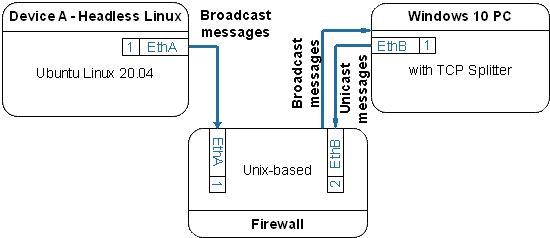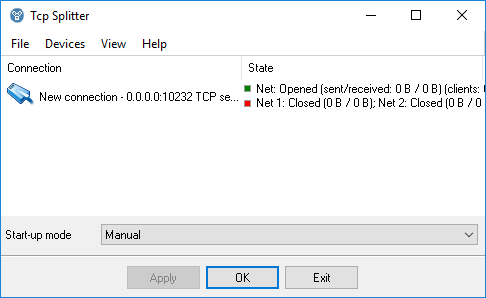Convert UDP Multicast to Unicast TutorialTask: Transform a number of UDP broadcast messages to UDP unicast messages or alternatively to TCP messages on board one of our vessels. We have a requirement to move UDP Broadcast messages between VLANs through a firewall, that won't allow UDP Broadcast traffic. Our devices send UDP Broadcast messages to several ports (21 port numbers). The following diagram will explain this application.
Fig. 1. Network diagram 1. Install TCP Splitter (download) on a computer in the same subnet as your sending device. For example, if your device sends to 192.168.1.255 (UDP broadcast address), you should install the program on a computer with the IP address like 192.168.1.XXX (e.g., 192.168.1.100). Please note, the program cannot work with UDP multicast data. 2. Create a separate connection for each UDP port. To achieve this, select the main menu item "Device → Add".
Fig. 3. Creating a new connection 3. Configure a UDP multicast data source. Specify the listening IP address and port. The IP address can be "0.0.0.0". In this case, the program will detect and listen on all IP addresses of the computer.
Fig. 4. Configuring a data source 4. On the "IP (destination)" tab, you should specify the IP address of your destination for UDP unicast messages. The destination UDP port should match the source port number. Optionally, you can configure the second destination address.
Fig. 5. Configuring the destination address and port 5. Repeat steps #2-4 for all other UDP ports. So, the main window will contain the list of all connections and their status. 6. Click "OK" or "Apply" to save all the settings and start data redirecting. FAQ:On the PC we are running TCP Splitter the Network settings are 199.168.100.33, 255.255.255.0, 199.168.100.1. Should we make a separate connection for all the IP addresses? You may create a connection only for the necessary subnet, for example, 199.168.100.XXX. The program will ignore traffic coming from other networks. What connection type (Client or Server) should we use? The device that sends UDP broadcast messages works as a UDP client. Therefore, our software should be configured as a UDP server. However, when the program retransmits data, it acts as a UDP client. TCP Splitter related topics:hereUDP broadcast to unicast converter | Split GPS data | PBX data to two destinations | Split OSC data | TCP COM Bridge |
|