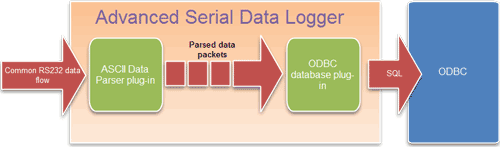RS232 to ODBC with help of our RS232 Data Logger
RS232 to ODBC using our data logger software
Complete the following steps in order to configure our software for data logging from RS232 to ODBC:
1. RS-232 Data Logger Software Free Trial downloads
Download and install our software.
Advanced Serial Data Logger and all necessary plugins can be acquired from our download area. The standard installation package includes all necessary plugins to log data from RS232 to the ODBC database. |
You will need the following plugins:
- The "ASCII Data Parser" plugin extracts data from the common data flow.
- The "ODBC Database" plugin can write data from RS232 to an ODBC database. You can insert data to any ODBC table and any column. The plugin allows you to bind RS232 data with any ODBC column.
The following diagram illustrates the internal data flow from RS232 to ODBC:
2. Configure the ASCII data parser
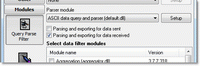 | Our tutorials section contains several examples of different data formats. Also, our support team will glad to help you with the parser settings. |
3. Configure the ODBC data source
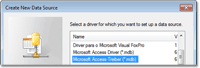 | Control Panel → System and Security → Administrative Tools → Data Sources (ODBC). Also, you can find a detailed description in the following tutorial. |
4. Configure a connection in the ODBC database plugin
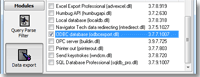 | The tutorial above explains the necessary steps. |
5. Bind your columns from an ODBC table with RS232 data
RS-232 to ODBC Glossary
RS232 Port, RS232, RS-232 - usually identifies serial ports more or less compliant to the RS-232 standard.
ODBC - ODBC (Open Database Connectivity) is a standard software interface for accessing databases.
Related topics: Advanced Serial Data Logger
hereSerial port interface | RS232 port logger | Com port logger | Data acquisition | RS232 data logger | Data Logger Software For Electricity Meter | RS232 to ODBC | RS232 to MySQL | RS232 to MS SQL Server | RS232 to database | Barcode to Excel