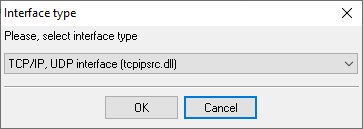Siemens Hipath 4000 (CDR Standard Format). SMDR/CDR data format and connection settings
Configuring PBX settingsNote: There is a lot of configuration options on Hipath 4000 for CDR. The following AMOS' are used (and more besides but these are the main ones):
If you have access to a working system where the call charging is setup then you might be able to copy out the relevant information, however we would recommend that you contact your service provider and get them to turn it on for you. USE COMMANDS BELOW AT YOUR OWN RISK! Activate CDR outputConnect to your PBX using your admin console Type in DIS-LSSM; It will show you what is active or not. If there is nothing showing up on the CDR port 1202 then DIS-SELS; Which ever one is set to ON example 1 then Configuring PBX settings (advanced)Configure output deviceADD-GEZU:TTY,DEV2,TTY,TERM2; Activate output capture subroutinesADD-FEACG:CDRCDUMP&CDRCDIS; Configure CDR formatREGENERATE-FTBL:1; ADD-FTBL:1,B,FORM,1,N,"## #@/#@/#@ #@:#@ #@:#@:#@ ####@ #@@@@@@@@@@@@@@ #"; ADD-FTBL:1,B,FORM,2,N,"@@@@@@@@@@@@@@@@@@@@@ #@@@@@@@@@@@@@@ #@@@@ #@@@ #"; ADD-FTBL:1,B,FORM,3,N,"@@@ #@@@@@ #@@@@@@@@@@@"; ADD-FTBL:1,B,CTRL,4,N,CR; ADD-FTBL:1,B,CTRL,5,Y,LF; ADD-FTBL:1,B,FIELD,1,SERVICE,CHAR,"0",L; ADD-FTBL:1,B,FIELD,2,STNID,CHAR,"0",L; ADD-FTBL:1,B,FIELD,3,STMONTH,CHAR,"0",R; ADD-FTBL:1,B,FIELD,4,STDAY,CHAR,"0",R; ADD-FTBL:1,B,FIELD,5,STYEAR,CHAR," ",R; ADD-FTBL:1,B,FIELD,6,STHOUR,CHAR,"0",R; ADD-FTBL:1,B,FIELD,7,STMIN,CHAR,"0",R; ADD-FTBL:1,B,FIELD,8,CONHOUR,CHAR,"0",R; ADD-FTBL:1,B,FIELD,9,CONMIN,CHAR,"0",R; ADD-FTBL:1,B,FIELD,10,CONSEC,CHAR,"0",R; ADD-FTBL:1,B,FIELD,11,COPIN,CHAR," ",L; ADD-FTBL:1,B,FIELD,12,DESTPID,CHAR," ",L; ADD-FTBL:1,B,FIELD,13,EXPENS,CHAR," ",L; ADD-FTBL:1,B,FIELD,14,SUPLSERV,CHAR,"0",L; ADD-FTBL:1,B,FIELD,15,CALLIPTY,CHAR," ",L; ADD-FTBL:1,B,FIELD,16,DESTPTY,CHAR," ",L; ADD-FTBL:1,B,FIELD,17,RTIONPTY,CHAR," ",L; ADD-FTBL:1,B,FIELD,18,ROUTCN,CHAR," ",L; ADD-FTBL:1,B,FIELD,19,TKNOREAL,CHAR," ",L; ADD-FTBL:1,B,FIELD,20,INTNREAL,CHAR," ",L; ADD-FTBL:1,B,FIELD,21,ACCTCODE,CHAR," ",L; ADD-FTBL:1,B,FIELD,22,PIN,CHAR," ",L; Configure Select GroupThe following commands configure CDR logging for incoming, outgoing and internal calls DEL-SELG:1; ADD-SELG:SELG,1,N,DEV2,NODEV,1,0; CHANGE-SELG:SELT,1,1,FORM01,NOFORM,NOCALC,"A22",,,,,,,,,, ,,,,,,,,,,,,,,,,,,,,,,,; CHANGE-SELG:SELT,1,1,,,,,0&&999999,,,,,,,,,,,,,,,,,,,,,,, ,,,,,,,,,; CHANGE-SELG:SELT,1,1,,,,,,VOICE,,,,,,,,,,,,,,,,,,,,,,,,,, ,,,,,; CHANGE-SELG:SELT,1,1,,,,,,,0&&15,,,,,,,,,,,,,,,,,,,,,,,,, ,,,,,; CHANGE-SELG:SELT,1,1,,,,,,,,ALL,ALL,N,N,Y,N,N,N,N,N,N,N,N ,N,N,N,N,N,N,,,,,,,,,,,; CHANGE-SELG:SELT,1,1,,,,,,,,,,,,,,,,,,,,,,,,,,,0,000001,, ,,,,,,,; CHANGE-SELG:SELT,1,1,,,,,,,,,,,,,,,,,,,,,,,,,,,,,0&&999,0 &&254,0&&30,,,,,,; CHANGE-SELG:SELT,1,1,,,,,,,,,,,,,,,,,,,,,,,,,,,,,,,,N,N,INTERN&INCO&OUTG,0&&8,0&&9,ALL; Activate Select GroupACT-SELS:1; Connecting to the PBXDefault IP address: 192.0.2.3 Default IP port: 1202 The compputer with our logger should be in the same sub-network. You should see the ##### banner and then call charging in the logger's windows. Configuring PBX Data Logger as a TCP clientOur software should work in the TCP client mode. It means that our software will initiate connection with the PBX and the PBX will work as a server. Add one or several PBX IP addresses here (the IP address of the (none)). The port number should match the port that you have defined within the PBX (1202 in the example below). 1. Add a new configuration with the TCP data source (if you didn't it before).
2. Configure the TCP settings as shown below. ![TCP Client Mode - Siemens Hipath 4000 [CDR Standard Format]](/pbx/shared/tcp-client-mode.png)
192.168.1.220 1202 192.168.1.220:1202 Selecting the correct parser for Siemens Hipath 4000 (CDR Standard Format)
Siemens Hipath 4000 (CDR Standard Format) Siemens Hipath 4000 (CDR Standard Format) Data items
Interested in reports for PBX usage?With our PBX Reports utility, you get manual, scheduled, and email reporting options, a built-in web server, and other functionalities. Set up your call accounting for Siemens Hipath 4000 (CDR Standard Format). Check our PBX Reports utility. Want PBX call logs in a database?Real-time capture and export of SMDR or CDR data to your database is a standard feature of the logger. Check our article about call logging to a database. Siemens Hipath 4000 related connection settingsSiemens Hicom-350HSiemens Hicom-300H Siemens Hipath 4000 (CDRE) Siemens Hipath 4000 Quick jump to the connection settings for other PBXs or connection formats ↴ Note: Products and companies mentioned here are used only for definition and identification purposes and can be trademarks and/or registered trademarks of the respective companies. |
|||||||||||||||||||||||||||||||||||||||||||||||||||||||