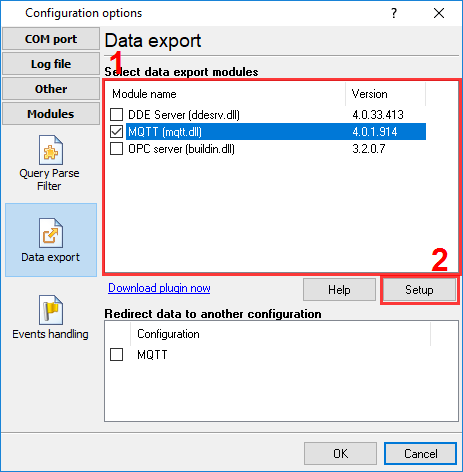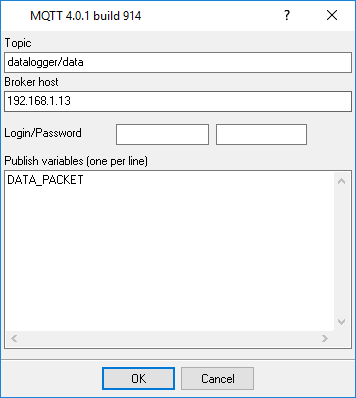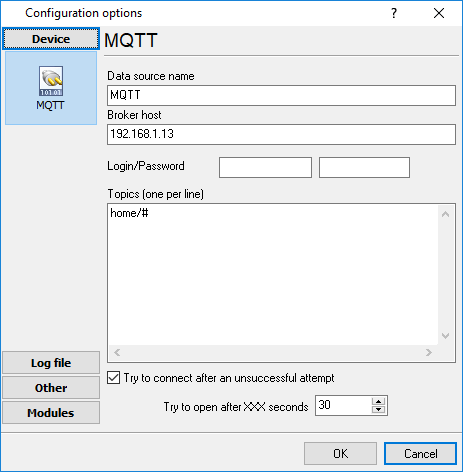MQTT plugin for SNMP Data LoggerLatest version: 5.0.1 build 1210. December 10, 2024. You can use the "MQTT" module with our loggers to receive and publish data using the MQTT protocol. MQTT (Message Queue Telemetry Transport) is a simplified network protocol that runs over TCP/IP. It is used to exchange messages between devices based on the publish-subscribe pattern. Our logger acts as a client, so it requires a broker server running on your local network or on the Internet (for example, a cross-platform Mosquitto server). You can subscribe to topics and receive data from them using the "MQTT" module only if you use it together with our Data Logger Suite. Usually, data are sent in the text format, so the logger can convert text values to another data type to simplify their further handling. For example, you can log the data received to a file or a database. You can publish data using any logger that supports data export. The program can also convert data types. If you use the "MQTT" module and our Data Logger Suite, you can automatically group data from different sources and simultaneously publish them at another location. How to enable this pluginThe figure below shows how to select the plugin on the "Modules" page.
Fig.1. Selecting the plugin. How to configure the pluginThe figure below shows how to configure the plugin to poll the device every 15 seconds. Of course, you may change the poll interval as you want.
Fig.2. Configuring the plugin.
Fig.3. Configuring the plugin. Read more about other plugins:All plugins | Cloud Database Professional | DDE Server | Direct Excel/OpenOpffice Calc/LibreOffice Calc Connection | Excel Export Professional | Geo Export | Google Sheets Professional | HTTP POST GET & InfluxDB Export | Local (desktop) database | MQTT data receiving and publishing | ODBC database | OPC UA Server | Printer out | Send keystrokes | SFTP Export | SQL Database Professional | Web Server |
|