Vehicle GPS tracker: Redirecting data from a GPS tracker to another server, changing the format of the GPS tracker
Task:
It is necessary to receive data packets from the vehicle GPS tracker, write them to the log file and send them to another server for further processing. The other server (other software) supports only one data format, and it is impossible to connect other trackers to it directly. It means that GPS Tracker Data Logger will run as a converter in this case. The tracker uses the plain ASCII format and does not require data receipt confirmation from the server. Sample source information packet:
&REPORT,000577,140909,092601,2018.6667,N,02425.4444,E, 0,0,181,17,513,00,00.03,00.03,3,04,04
Requirements:
- GPS Tracker Data Logger Professional or the trial version;
- ASCII data parser and query plugin for Data Logger;
- Special "Data Redirecting" plugin for the logger;
- DDE server plugin for the logger (optional, for testing purposes).
It is assumed that:
- You have configured the parameters of connecting to the device and the parser for the vehicle GPS tracker the way it is described in this article;
- You have configured the TCP/IP connection with the other server the way it is described in this article.
Solution:
After you configure and test the parser with the help of DDE, you can get down to configuration right away. All you have to do is configure the necessary data redirecting plugin (fig. 1) in the configuration where the parser runs and receives data from a GPS tracker.
Note: You should disable the "Data redirecting" plugin on the "Query Parse Filter" tab if you use it.
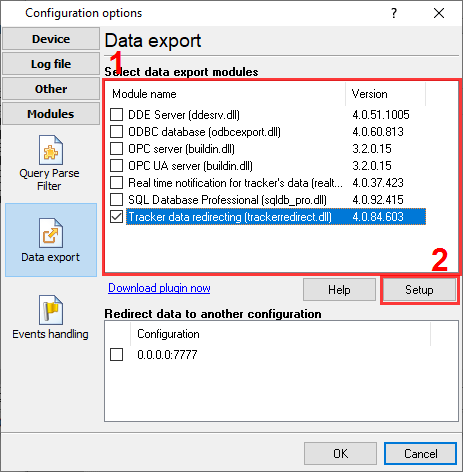
Fig.1. Vehicle GPS tracker. Enabling the "Data Redirecting" plugin.
To configure the "Data Redirecting" plugin (fig.2), select it in the list and click the "Setup" button under the list.
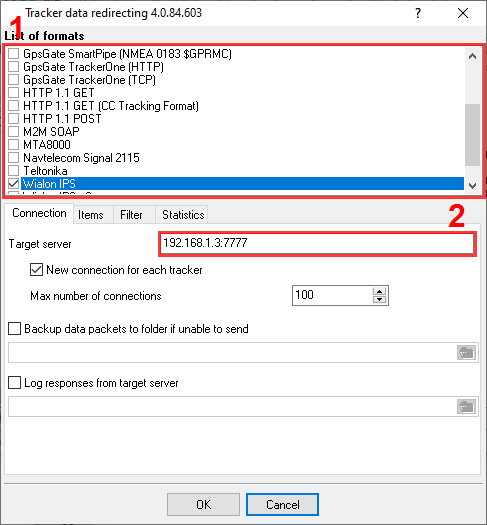
Fig.2. Vehicle GPS tracker. "Data Redirecting" plugin configuration.
- Select the communication protocol used by your target server (a tracker emulation).
- Specify the destination IP address and port how it is displayed in the list in fig.2 pos. 2;

The target communication protocol may have many fields. Here you can assign parser variables to these fields using the drop-down list. By default, the redirection plugin is configured to send all data.
The table below contains the list of fields and data types the plugin receives from a parser. The plugin can also automatically convert some data types to the necessary format:
- Real number into an integer by dropping the decimal part.
- An integer number into a real number.
- A number into a string.
- A string into a number.
- A number into a logical value (0 is false, any other value is true).
| Data packet field | Data type | Description |
|---|---|---|
| IMEI | String | Device identifier (number, IMEI, etc.) |
| Date and time | DateTime | UTC |
| Longitude | Float | in the GPS format, e.g. 48.71514 |
| Latitude | Float | in the GPS format, e.g. 48.71514 |
| Altitude (m) | Integer | Meters above the mean sea level |
| Direction | Float | Angle in 0-360 degrees |
| Velocity | Byte | Kph |
| Distance | DWORD | Covered distanve, km |
| Relay 1-8 | Boolean | 1-8 Relay state |
| Sensor 1-8 | Boolean | 1-8 sensor state |
| ADC 1-4 | Byte | 1-4 ADC value |
| 1-2 Voltage | Float | Voltage in volts from 0 to 25.5 |
| GPS | Byte | Number of satellite (0 – 14) |
For example, you can match the packet field in the following way:
| Data packet field | Parser variable name |
|---|---|
| IMEI | DEVICE_ID |
| Date and time | DATE_TIME |
| Longitude | LONGITUDE |
| Latitude | LATITUDE |
| Altitude | ALTITUDE |
| Course | COURSE |
| Number of satellites | GLONASS_SAT_NO |
| Velocity | SPEED |
| #1 analog input value | AI1 |
| #2 analog input value | AI2 |
| Distance | ODOMETR |
You should specify the default value for those fields in the data packet with no matching variables. This value will also be used if it is impossible to automatically convert the data type of the parser variable into one of the data packet fields.
You can set proportional scaling for those analog values that can exceed the limits of the possible range.
Now you have to save all the changes. To do it, close all dialog boxes by clicking the "OK" button.
After data is received from the vehicle GPS tracker, you will see information about the data being redirected in the message log of the program (fig. 4).
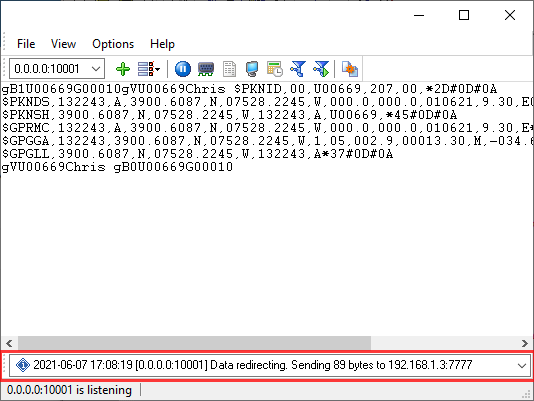
Fig.4. Vehicle GPS tracker. Data redirection message.
Related articles: Vehicle GPS tracker: Redirecting data from a GPS tracker to another server, changing the format of the GPS tracker
Installation
Configuration
- Configuring a parser for GPS trackers with text-formatted data packets (features: ASCII data parser, parsing a data packet).
- Retransmitting data from a GPS tracker to another server without changing the data format (features: data redirecting plugin).
- Converting data packets from a GPS tracker to another format and sending it to another server.
- Converting data packets from a GPS tracker to the ASCII format of another tracker and sending it to another server, using standard plugins.
- Processing incoming SMS with GPS tracker data using standard plugins.