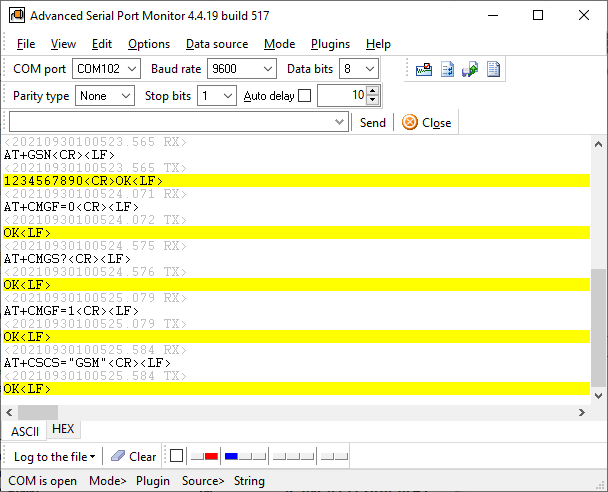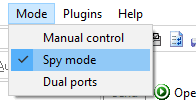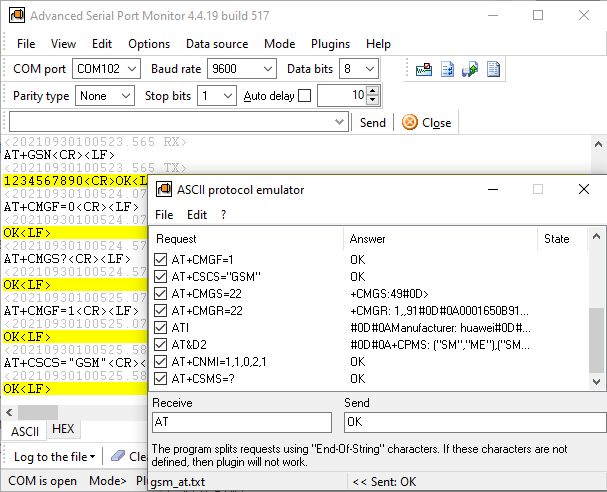UART Port Monitor, Terminal and Sniffer Software. Add to Your Tool SetA UART terminal, also known as a serial terminal or simply a terminal, is a software application or tool that allows users to interact with devices that use UART communication. With the terminal utility, users can send and receive data to and from UART-enabled devices, facilitating debugging, testing, and configuration tasks. A serial terminal is a user-friendly interface for entering commands and seeing responses from a device. It helps monitor data transmission in real-time, making it useful for troubleshooting and analyzing device communication. It is not a display connected to a UART port :). Serial terminals are commonly used in various industries such as telecommunications, networking, and embedded systems development. They can be accessed through different interfaces like USB, RS-232, or Ethernet, depending on the device being connected. Additionally, serial terminals support various communication protocols such as UART, SPI, and I2C, making them versatile tools for connecting to a wide range of devices.
How can I monitor and control my UART-compatible device?
Download a Free Trial Version
Add it to your tool set. FAQ about UART monitoringWhat is the difference between UART and serial port?UART and serial port are closely related concepts, but they are not exactly the same thing. The UART (Universal Asynchronous Receiver/Transmitter) is a hardware component that allows for asynchronous communication between devices. On the other hand, a serial port is a physical interface that uses UART to transmit and receive data. Can I configure UART communication parameters for my hardware?Users can specify the baud rate (custom or user-defined too), data bits, stop bits, parity, and other parameters necessary for proper communication with the device. The program stores these settings between sessions. Can the program work in the terminal mode?Command entry: Users can send commands to the UART-enabled device by simply typing them into an edit box (as ASCII or HEX). This is especially useful for configuration and control purposes. The terminal mode is named "Manual" in the menu (see the figure below). Moreover, you can easily switch between modes (sniffer, terminal, dual ports) at any time.
Can I implement UART data monitoring and logging?Apart from other monitors, our utility displays the data received from the device in real-time, allowing users to watch the communication and verify that the data is being transmitted correctly. At the same time, the program can output this data to a log file. Can this UART terminal software work in virtual environments?Absolutely! Our program and its drivers are fully compatible with popular virtual machine platforms such as VMWare, VirtualBox, and Parallels. This means you can seamlessly use our software on any host operating system, even when running a Windows guest. Additionally, for added convenience, our software can be accessed through Remote Desktop. However, please note that our program is incompatible with compatibility layers like Wine or CrossOver on MacOS. Does it work with USB UART dongles?Yes, the program can detect COM ports of all moderns UART dongles, also known as UART adapters or converters. Of course, you may need to install a driver for your dongle provided by a manufacturer. Advanced Features
Download a Free Trial Version
Try Advanced Features and Plugins Target GroupsOur UART software solution is handy for the following target groups:
UART monitor usage scenarios You can use this product to analyze serial protocols. Serial Port Monitor will be helpful for:
How can our monitoring tool help you to improve your work?From debugging and monitoring devices to troubleshooting and analyzing serial communication, these dongles have become an essential tool for developers, engineers, and hobbyists alike. Download a Free Trial Version
Eliminate RS232 cables See also
RS232 Analyzer from Advanced Serial Port Monitor Advanced Serial Port Monitor related topics:hereRS232 monitor RS232 analyzer RS232 terminal Serial port sniffer Serial port spy UART monitor RS232 pinout and signals Data monitor cables. |
|||||||||||||||||