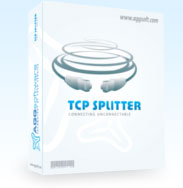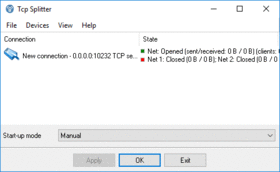TCP Splitter is a software tool that can split a TCP or UDP data stream into two or three identical data streams
For Windows 2000 - Windows 11 (2022) (incl. Server, x86 and x64). Latest version: 1.1.8 build 514. May 14, 2025.
Features:
No borders. You can configure data stream splitting for multiple ports at once.
Network. TCP Splitter supports TCP and UDP both for the local network and for the Internet.
Protocols. TCP Splitter can convert a data stream from TCP to UDP, or vice versa.
Flexibility. Each port can have its own data stream splitting settings.
DNS. When accessing the Internet, TCP Splitter can handle dynamic IP addresses by using a domain name.
Use locally. You can also create local connections on one computer.
Server mode. When working in the TCP server mode, TCP Splitter can receive data from multiple data sources. TCP Splitter creates a separate connection for each data recipient.
Connect two servers. The program can connect two TCP servers and redirect data between them.
Service mode. TCP Splitter can be automatically launched as a service and set up network connections before any user logs on to the system.
Easy-to-use. TCP Splitter software has a simple, menu-driven step by step set-up.
On-line help. Press the F1 key at any time and on-line help will appear, providing concise and up-to-date documentation.