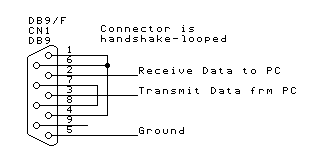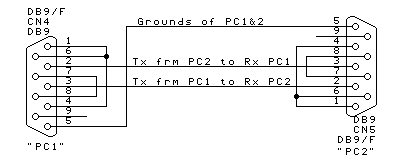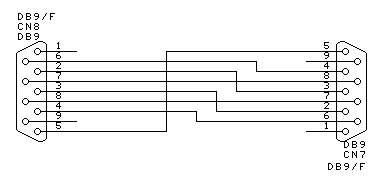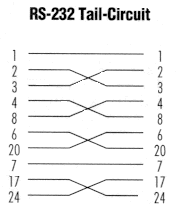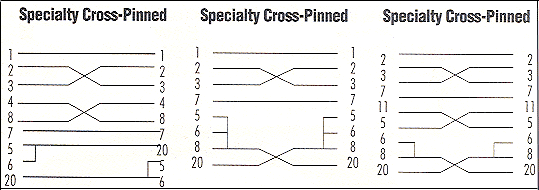Serial data transfer cable. Pinout and signals. Tx, Rx, RTS, DTSWiring up something nice and simple, for instance a plain old "dumb terminal", is just a matter of connecting Tx, Rx and Ground, right? Usually Not. While the normal PC hardware might well run with just Tx, Rx and Ground connected, most driver software will wait forever for one of the handshaking lines to go to the correct level. Depending on the signal state it might sometimes work, other times it might not. The reliable solution is to loop back the handshake lines if they are not used.
Handshake looping a PC serial connectorWhen the lines are handshake looped, the RTS output from the PC immediately activates the CTS input - so the PC effectively controls its own handshaking. The diagram below indicates how you would go about connecting two PC's together, without handshaking.
Connecting two PCs together using RS232, without handshakingWhen Handshaking is required, generally RTS of one device connects to CTS of the other, and vice versa, and also DSR of one device connects to DTR of the other device, and vice versa. The particular requirements for different equipment may vary.
Connecting two PCs together using RS232, with handshakingRS232 (25 pin) tail circuit cable
Cross pinned cables for async data transfer
Our software allows you monitor, log, debug and test any your RS232 or COM ports.
|
|