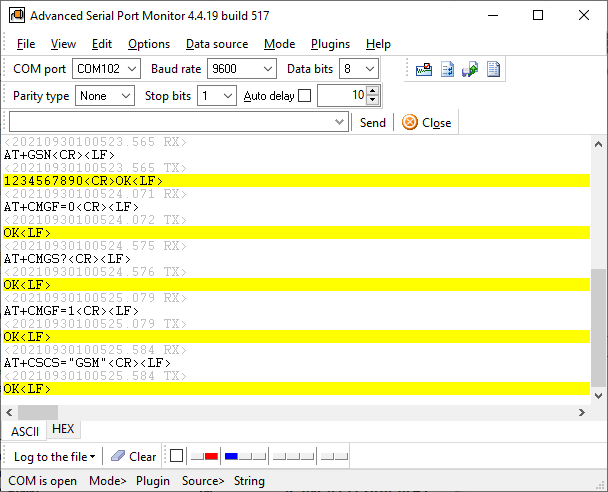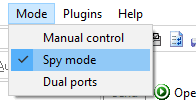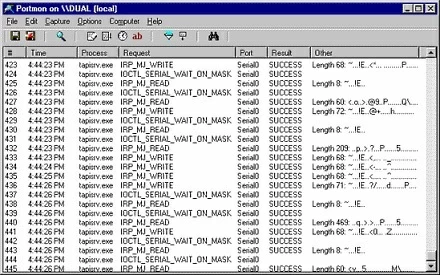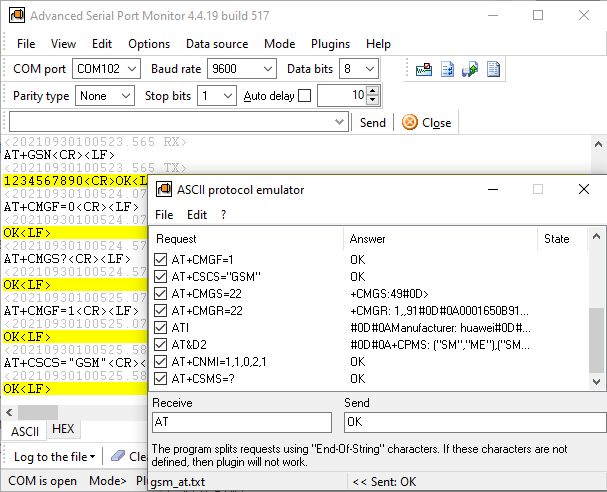RS232 Monitor SoftwareYou have a serial device. You need to know what is going on. The existing software is not good enough, and it consumes a lot of resources, or you need to swap several free and simple utilities every minute to do one simple action. RS232 Monitor is a unique monitoring tool for communications via the RS-232 interface. It has a rich set of features and allows you to view all received data in a human-friendly form. The program is designed to use as few resources as possible. It is not a display connected to an RS-232 port :).
How can I monitor and control an RS232/RS485 line?
Download a Free Trial Version
Easy RS232 Port Monitoring FAQ about RS-232 monitoring using Serial Port Monitor by AGG SoftwareCan I monitor data traffic between two peripheral devices?Yes, you can use a special RS-232 monitoring cable, and the cable will both send and receive data at the same time. Does the program support full-duplex?If you want to monitor traffic sent from your computer to an external device: it works by default without the need for tweaking by you, and it does not require additional hardware. In the case of controlling traffic between two external serial devices: use the "Dual Port" mode in Serial Port Monitor with a self-made monitoring cable (see above). Can the program work in the terminal mode?The terminal mode is named "Manual" in Port Monitor, and you can easily switch between modes (serialmon, terminal, dual ports) at any time. Can implement an RS-232/RS-485 analyzer and watch serial protocols without a breakout cable?You can watch real-time communications between your serial application and a peripheral device using the "Spy" mode. In this mode, our utility monitors data transfer and all COM port activity of another program, as if "dropping in" between the serial interface and the studied program. It can work on any baud rates (it does not matter because the program intercepts data exchange in the driver).
Can RS232 Port Monitor work in virtual environments?Yes, the program and its drivers can work in a virtual machine VMWare, VirtualBox, Parallels, etc., on any host OS and with the Windows guest. Additionally, you can use our software through Remote Desktop. Sorry, but the program does not work with compatibility layers like Wine or CrossOver on MacOS. Can this serial port software protocols without a breakout cable?To view the traffic between your serial application and a peripheral device, use "Spy" mode. In this mode, our tool monitors data transfer and all serial port activity, just like if it were "dropping in" to observe the communication between your computer's serial interface and any other program. It can work on any baud rates (as the program intercepts the data exchange in the driver). Advanced Features
Download a Free Trial Version
Try Advanced Features and Plugins Portmon is the free alternative for port monitoring. Portmon monitors Windows kernel-level I/O packets sent/received between serial port device drivers and Win32.
Target GroupsOur software solution is handy for the following target groups:
Usage scenarios You can use this product to analyze serial protocols. Serial Port Monitor will come in handy for:
How can RS232 Monitoring Tool help you to improve your work?This tool will help you develop serial interfaces, analyze serial errors, troubleshoot serial communications. It can autodetect all your COM ports, and it has a simple and user-friendly interface optimized for RS232 interface usage. Download a Free Trial Version
Eliminate RS-232 cables Advanced Serial Port Monitor related topics:hereRS232 monitor RS232 analyzer RS232 terminal Serial port sniffer Serial port spy UART monitor RS232 pinout and signals Data monitor cables. |
|||||||||||||||||||||